Most of us are working from home now a days as the fast-spreading coronavirus has forced us to shelter in place. That obviously means that many of us are working remotely in less than ideal ergonomic situations as we type on laptops in bed, on bookshelves, on the couch and at the dining table.
Staying home may be the right thing to do for the greater good, but it can be the wrong thing for your body, especially if you’re working at an impromptu desk with spouse, roommates, children and pets underfoot.
As a result, many of us are feeling stiff and sore, no matter how many online yoga classes we do.”There is a saying that ‘the best position is the next position,'” say ergonomics consultants & experts with proficiency in evaluating work stations.
The key is to break up the work day with stretching, walking and a variety of postures. Here, we are offering few basic tips on how to stay healthy while working from home, plus some next level inspirations in case you need to upgrade your WFH station.
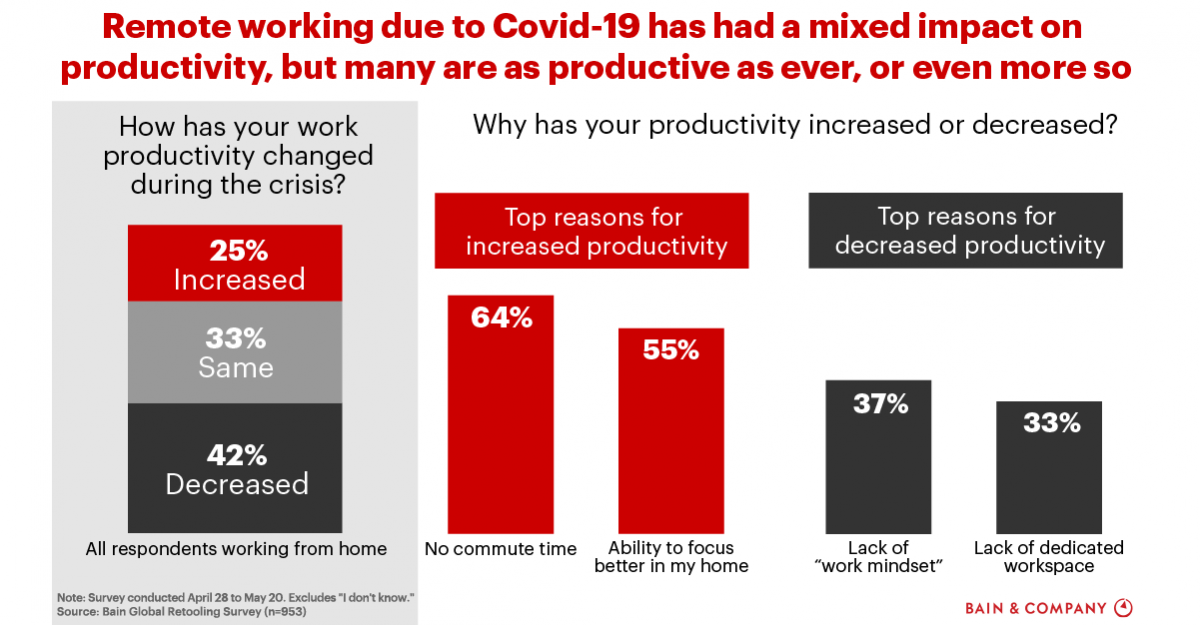
What can you do to make your WFH comfortable?
Use your home computer or invest, its worthy investing
Use your home computer, if available so that you don’t work exclusively on your laptop. If you can afford on a bigger monitor, consider purchasing one immediately as current circumstance is going to remain for long now. “The monitor is the key to everything as you would always be more comfortable to look straight ahead while you are working.”
If you can’t live without two monitors, use your laptop as a second monitor.
Adjust your monitor so that it is directly in front of you at arm’s distance (or a bit more) and your head is about 3 inches below the top of the monitor.
Use Riser to make a good balance of your body
An inexpensive laptop riser will allow you to bring your monitor to your eye level. Books or large size box will also do the trick for your good. Be innovative to find any such household items to make your riser.
External keyboard and mouse helps a lot
Invest in an external keyboard and mouse. Adjust your desk and keyboard tray height so that your keyboard and mouse are level or slightly below elbow height.
Keep your shoulders relaxed and your wrists straight while operating the keyboard and mouse. With your arms at your sides and your elbows at 90 degrees, your fingers should reach the keyboard home row.
Seating posture and arrangement matters most
Not everyone can afford our typical high-end office chairs or find that investment a worthwhile but let’s not run away with this excuse. We must need to find something really suitable for our back as we spend firly long hours daily on our chair.
While you continue to decide on your purchase, at least let’s follow below measures to bring some comforts to our hip and back.
Adjust the height of your chair so that your feet are on the floor, or on a footrest. There should be a two- to three-finger width between the edge of your seat and the back of your knees. Adjust your chair, whether with pillows or mechanical adjustments, so that your elbows are the same height as the desk.
It’s important to mix it up a bit, Experts say. “If you want to sit on your couch for 15 minutes, that’s fine. One of the nice things about being at home is being able to sit and stand and mix it up,”. “It’s OK to go sit and work on your easy chair, but not for more than a half hour.”
Good Posture is all you need for a healthy you
When sitting, try to recline by 10 to 15 degrees. “Most people think, incorrectly, that they should be sitting with their back at 90 degrees,” Experts say. A slight recline will take the pressure off your hip flexors.
“You know when you get up from a chair and you feel like you are 100 years old? That’s because your hips are tight from sitting at 90 degrees.” After 15 minutes of sitting or standing in the same place, most people start to slouch. Check in with yourself often to feel how your body is positioned and readjust if you need to.
Move frequently, even if that distracts you & your work
Take a walk. Do some stretches. If there is one particular part of your body that is bothering you, do some stretches for that problem area. Try to change your posture twice an hour and aim to perform some tasks while standing throughout the day.
Expert on ergonomics, recommends getting up to stand and stretch every 20 minutes.
Footrest helps a lot in relaxing you while work
It’s worth investing in a footrest as sheltering in place continues. “A lot of people perch at the edge of their chair because the table is too high. If you have a footrest, it pushes you back in your chair so that your back is supported.”
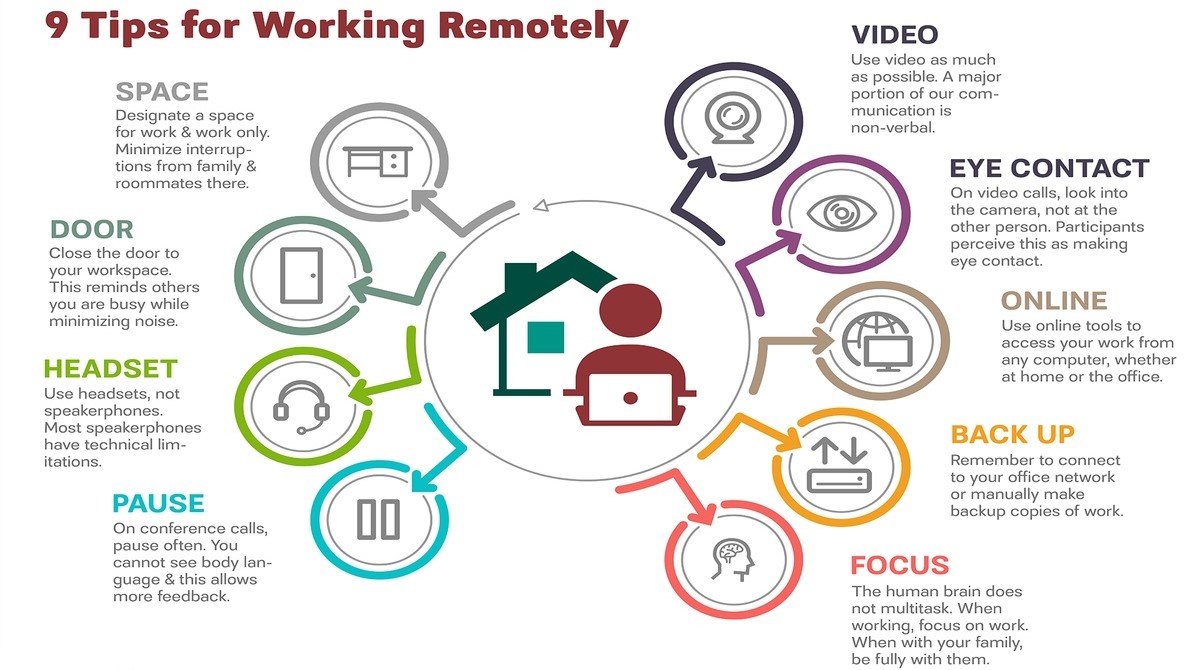
These additions will make your WFH even more comfortable.
Whatever your budget or your work environment, there are some easy wins anyone can use to spruce up their remote work setup and make a day “in the office” more pleasant.
Choose a dedicated workspace
No one wants to spend time moving their stuff around each day. On top of that, having a dedicated workstation – whether it be a corner on your dining table or a separate desk – helps to be intentional about your work and make it easier to sign off and “leave your work” at the end of the day.
Make sure there’s good lighting
Ample natural light is important, and sitting in front of a window can help when video conferencing… unless it’s right behind you, casting you in shadow. The glare of the sun also isn’t good for your eyes, so find the right location where you can benefit from the light but won’t be fighting against it.
Make your workstation a nice place to be
Turns out having plants in our work areas makes us happier and more productive. As you start out, your work area will be evolving. You might realize you prefer different lighting, background music or complete silence or you need extra cushions on your chair to make it more comfortable. Creating a space that you feel comfortable and productive in takes time and many little tweaks.
Figure out what items you need at your desk to be productive
A water bottle? Your phone? Files and books? Do you drink a lot of tea during the day? It might be helpful to keep a cup and some tea bags close to the (prefilled) kettle for instance. Do you like to listen to music but you’re sharing your space with someone else? Keep your headphones close and your laptop charger even closer.
Figure out how you want to “leave the office”
If you don’t have a designated workstation, pack up your work items and put them out of sight until the next day. This will help with keeping shared spaces organized and usable.
Having some sort of structure to your workday helps with productivity, but it also helps to have a so-called “exit strategy” for how to wrap up your day.
Perhaps you check email one last time 30 minutes before it’s time to shut your computer down, or maybe you get into the habit of sending your workmates a message to say you’re signing off. As the novelty of working from home wears off, it’s crucial to have a “leaving the office” strategy in place, so it’s easier to separate your work time from your leisure time – since both happen at home.

